Registration, authentication, and working with the cabin
Traders can reset their password if they cannot find the sent password or wish to change it. To do this:
- Go to your user cabinet, then navigate to the platform section, and enter the MT5 section (Accounts).
- Select the relevant account and click on the three-dot icon.
- On the opened page, click on the settings icon (gear symbol).
- Then, by selecting ‘Reset password’, you can either change or retrieve your password.
A new password will be sent to the user’s email
Please make sure that the image files have the following format and size:
File Formats: JPEG, PNG, PDF
Image Size: Each file should be a maximum of 10 megabytes.
(In case the upload is unsuccessful and you receive an error, try converting the images to a PDF file and try again.)
A bonus is a share or gift provided by the broker to traders. Unicorn Forex Broker offers various schemes and bonuses at different time intervals. For more information on these, you can visit the link below. The current bonus offered by Unicorn Forex Broker for deposits is as follows: Up to a 30% trading bonus for each deposit you make. This bonus remains active in your trading account for 14 days, and the maximum bonus amount you can receive is $3000 for your trading account. This means that if a trader deposits an amount of $11,000 or more, they will still receive a $3,000 bonus. For more detailed information, you can refer to the following link: https://unfxb.com/bonus-and-festivals/
Note: If a trader withdraws their principal deposit or profits, the corresponding amount will be deducted from their bonus.
If traders have not executed any trades and wish to withdraw their balance, a fee ranging from 3% to 10% will be deducted. This is because according to broker regulations (international anti-money laundering laws), brokers should not be used as a depository for capital storage for an extended period.
The minimum trading volume for every $1000 deposited is 5 lots. (In case the trader demonstrates that they do not intend to use the broker as a depository, the broker will only overlook this once and no deduction will be made.)
For more information about Terms & Conditions
When you register and open a real or demo account, a verification code will be automatically sent to your email. If you haven’t received it, make sure to first turn off any VPN or proxy. Also, verify your internet speed.
Check your email’s SPAM and JUNK folders, as sometimes emails end up there. If you still haven’t received it, refresh your email and wait a bit, as sometimes there might be a delay in sending or receiving it.
We offer more than 15 deposit and withdrawal methods (in dollars and digital currencies). To see the various deposit and withdrawal methods, please visit the link below.
All withdrawal requests are reviewed within 6 to 48 hours and, if approved, processed. (Please note that due to the provision of trader bonuses, your account needs to be checked before the request is approved).
Withdrawal requests are only processed on business days (Tuesday to Saturday).
If after the mentioned timeframe your withdrawal request has been approved in your user cabinet but has not yet reached your bank account, the reason is a delay in banking settlement. Therefore, it is necessary to follow up with your bank.
- Identification document (such as national ID card, birth certificate, passport, certificate)
- Document containing your address, such as water, electricity, or gas bill (issued no more than 6 months prior), bank statement, lease agreement, property deed, title deed, or any valid document indicating your address.
Important Note: Uploading documents is mandatory for withdrawals. However, if the customer has uploaded them and they are pending, they can proceed with opening demo and real accounts with no interference in their operations. Click here to watch the identity verification tutorial video.https://unfxb.com/cabin-guide-video